The Gmail Team had just released Themes to the GMail interface.
If you're lucky, you can find them on the tab Themes under Settings.

Why did I say If you're lucky? Well...It seems that GMail is slowly implementing this...So not everyone is going to have them at the same time.
So...Let's see how Themes looks like...

Pretty cool, huh? But I'm sure you wanted to see them on an actual GMail account...Let's look at mine...
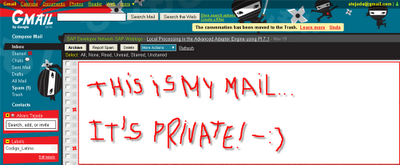
You may notice that the sign "This is my mail...It's Private! -:)" was written by me...GMail doesn't offer that kind of silly signs -:)
Themes might look a little weird...and sure, they would feel a little weird...But I like them...I think it's a nice improvement to the good old GMail interface...If you can, give them a try -;)
Greetings,
Blag.

No hay comentarios:
Publicar un comentario